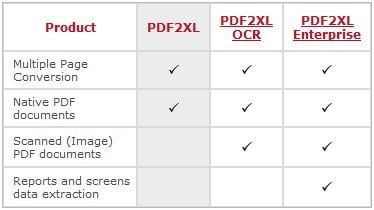I’m using a new application called PDF2XL from Cogniview to convert data from a pdf file to an Excel file. The PDF2XL OCR version that I’m using can also use scanned PDF files as well as native ones. You can convert the data from the pdf file into Excel or even into Word or Powerpoint.
I’m using a new application called PDF2XL from Cogniview to convert data from a pdf file to an Excel file. The PDF2XL OCR version that I’m using can also use scanned PDF files as well as native ones. You can convert the data from the pdf file into Excel or even into Word or Powerpoint.The software is very easy to install and to use. When you open the program, to convert a part of your pdf file, you just need to open your pdf file inside the application, select the area that you want to convert and hit the Convert option on your menu bar. In seconds your data will open inside Excel. That’s it! With just a few mouse clicks your data will be converted into the application that you’ve chosen. Nothing is easier that this!
There are 3 versions of the software to choose from:
With prices starting at $97 USD for a single license I think that this is the best and most popular software on the market to convert data from pdf files into Excel.