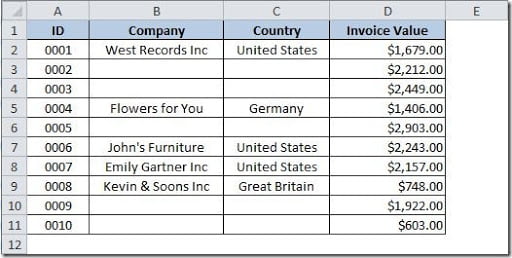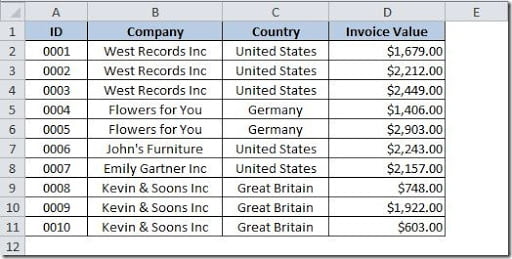This is a common problem that many users have: they got a list of data, that has some blank cells in the middle, and they want to fill the blanks with the value from the last cell above. Here’s an example on how your sheet could look like:
As you can see, we have some blank cells that we need to fill with the value from the last filled row above on the Company and Country columns. We would like to obtain this:
For that, we can use this code:
Sub FillSelectionBlanksBelow()
Dim Cell As Range
For Each Cell In Selection
If Cell.Value = "" Then Cell.Value = Cell.Offset(-1, 0).Value
Next Cell
End Sub
Then you just need to select the range where you want to apply it (in this case A2:D11) and run the macro and you will get the blanks cells filled down.