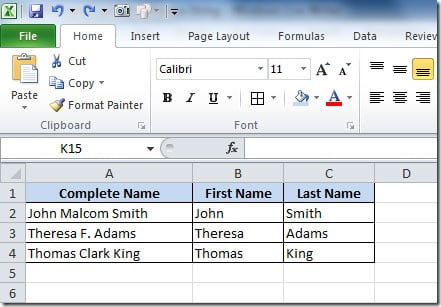Maybe you already had the needs to extract the first and last name from a string containing the complete name of a customer. I know I did! This is a good example of the application of this article.
To get the first word from a string, we need to find the first space on the string. For that we can use the FIND() function. This function works from left to right so is perfect for finding the first space on the string. Then we want to retrieve the word to the left of the fist space. For that we will use the LEFT() function. Here’s how we can build our formula:
=LEFT(A2,FIND(" ",A2)-1)
Because we can be dealing with different strings and some may not have a space, we need to check for errors on our formula so we should use the IFERROR() function on Excel 2007 and 2010 like this:
=IFERROR(LEFT(A2,FIND(" ",A2)-1),"")
This way, if we find any error on our formula, instead of showing #VALUE on the cell, we just leave it blank when this happens. In previous versions of Excel the IFERROR() function doesn’t exists so we need to use the ISERR() function that is compatible with all Excel versions. Our formula needs to change to this:
=IF(ISERR(FIND(" ",A2)),"",LEFT(A2,FIND(" ",A2)-1))
To get the last word from a string is not so easy because what I’ve mentioned earlier, the FIND() function works from left to right so we need to find the last space on the string and get the text to the right of it. Here’s the formula:
=RIGHT(A2,LEN(A2)-FIND("*",SUBSTITUTE(A2," ","*",LEN(A2)-LEN(SUBSTITUTE(A2," ","")))))
As in the previous formula, we need to check for errors on our formula to avoid the #VALUE error message, so our formula turns to this:
=IFERROR(RIGHT(A2,LEN(A2)-FIND("*",SUBSTITUTE(A2," ","*",LEN(A2)-LEN(SUBSTITUTE(A2," ",""))))),A2)
To have a formula that is compatible to all Excel versions, we need to change our formula to this:
=IF(ISERR(FIND(" ",A2)),"",RIGHT(A2,LEN(A2)-FIND("*",SUBSTITUTE(A2," ","*",LEN(A2)-LEN(SUBSTITUTE(A2," ",""))))))
This will produce something like this example: