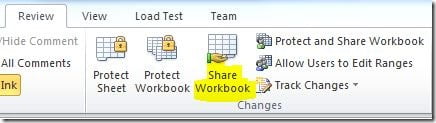Excel 2010 has a feature for Share Workbook, under the Review tab, on the Changes group but Excel wasn’t designed for having multiple people accessing the same workbook at the same time so, when you share a workbook, it becomes very limited on the things that you can do with it.
For instance, on shared workbooks you can’t have tables. You can’t delete sheets. You cannot merge cells, add conditional formatting to cells, add Data Validation’s, add charts, add pictures, add pivot tables, etc. You will end up with a very basic worksheet to work with.
On top of all of this, shared workbooks tend to became corrupted! It’s only a matter of time. So, my advice is to stay away from shared workbooks. If you want to have multiple people inputting information on the same file, you can create a workbook for each of them and then have a “master” workbook where you link to all of those individual files and compile the information on that “master”.