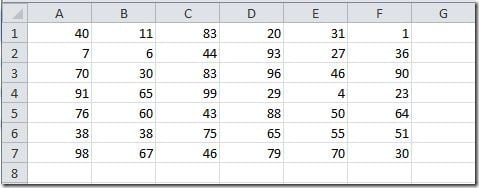By default, gridlines on Excel sheets are black but you can change this. So instead of having your sheet display black gridlines, like the ones on this image…
…you can have your gridlines with another color, like this example:
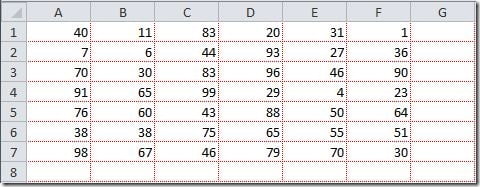
To change the gridlines color, just go to your File tab and select Options. Then on your Excel Options dialog window, select the Advanced tab and scroll down until you find Gridline color option. Just select the color you want and click the OK button and you’re done.