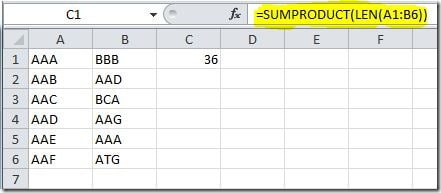You can use the LEN() function to get a count of characters from a value on a cell like this:
=LEN(A1)
But if you want to get a count of characters from a range of cells, if you try to do something like this =LEN(A1:B6) you will get an #VALUE error. The trick here is to use SUMPRODUCT() function to perform the count of characters using a formula like this:
=SUMPRODUCT(LEN(A1:B6))
You can see here, on this example, the result of this formula on a sample sheet.