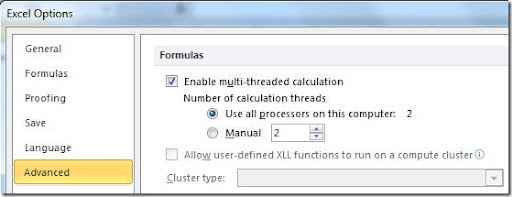Since Excel 2007 version that Excel is prepared to take advantage of dual-core (or more) machines. With Multithreaded Calculation, Excel finds formulas that can be calculated simultaneous and calculates them on multiple processors at the same time.
To activate this function, you need to go to File-Tools and on the Advanced category scroll down until you find the Formulas section. Check the “Enable multi-threaded calculation” and select the “Use all processors on this computer”, as shown in this picture.
To activate this function, you need to go to File-Tools and on the Advanced category scroll down until you find the Formulas section. Check the “Enable multi-threaded calculation” and select the “Use all processors on this computer”, as shown in this picture.