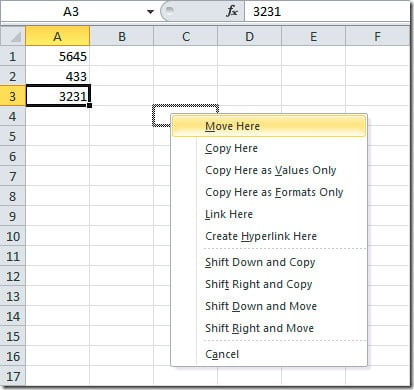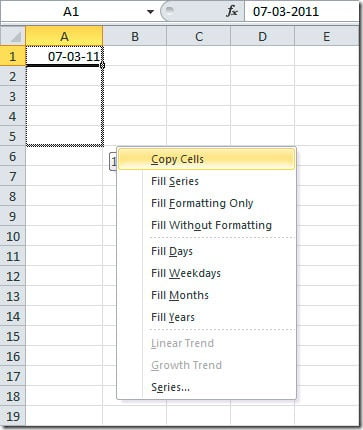There are two “secret menus” that I bet almost all of you never saw on an Excel Sheet!
To see the first one, let’s click on a sheet cell and then move the mouse over any border of the cell until the mouse pointer changes to a set of arrows. Then right click it and drag to the destination cell and release the mouse. A set of options like this will appear:
To see the first one, let’s click on a sheet cell and then move the mouse over any border of the cell until the mouse pointer changes to a set of arrows. Then right click it and drag to the destination cell and release the mouse. A set of options like this will appear:
To see the second “secret menu”, put a date on a cell and move the mouse over the bottom right corner of the cell until the mouse pointer changes to a small filled black cross. Now you can right click it and drag to the destination cell. A menu with a set of options will appear: