The INDIRECT() function returns the value of the cell referenced by a text string. The syntax for this function is:
INDIRECT(ref_text, A1)
ref_text is a reference to a cell in an A1-style reference, an R1C1-style reference, a name defined as a reference, or a reference to a cell as a text string. If it's not a valid cell reference, it will return #REF!.
A1 is a logical value that indicates what type of reference is on cell ref_text. If A1 is true or omitted, ref_text will be interpreted as an A1-style reference; if A1 is FALSE, ref_text will be interpreted as an R1C1-style reference.
Let's see a simple example of the use of this function. Let's say that we have this workbook that has a sheet for each month of sales.
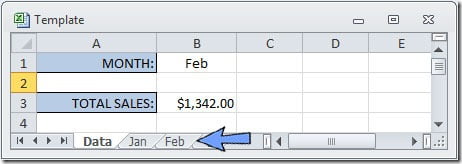
On cell B3 we want to sum the sales values of the range A1:A10 for the month that we specify on cell B1, in this case "Feb" that corresponds to the Feb sheet on our workbook. For this we can put a formula using INDIRECT() function on cell B3 like this:
=SUM(INDIRECT(B1&"!A1:A10"))
https://www.reddit.com/r/newgrowers/comments/1owzeja/the_best_autoflower_seeds_ive_ever_grown/.
