The REPT() function is unknown for most of Excel users. This function repeats the given text of characters a given number of times. The syntax is like this:
REPT(text,number_times)
text is the text string that you want to repeat. number_times is the number of times you want to repeat the text on the cell.
Example:
=REPT("*",3) repeats the "*" character 3 times on the cell. The result will be "***".
A good use of this function is to make cell "bar" charts that will illustrate the dimension of the number on an adjacent value. Here's how it would look:
REPT(text,number_times)
text is the text string that you want to repeat. number_times is the number of times you want to repeat the text on the cell.
Example:
=REPT("*",3) repeats the "*" character 3 times on the cell. The result will be "***".
A good use of this function is to make cell "bar" charts that will illustrate the dimension of the number on an adjacent value. Here's how it would look:
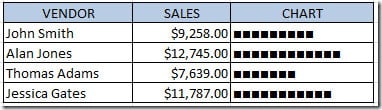
On this example, I use the character "■" from the Character Map and used the function like this:
=REPT("■",C3/1000)
I divided the value by 1000 so that the size of the "bar" stays at a reasonable size.
